Oh No – My Laptop Has Died!
A laptop has died and the owner is in a panic trying to recover what data they can from it. Sound familiar?!
We even put an emotional epitaph to it. It has DIED. This conjures images of lost days/weeks/months or work, disrupted clients, late presentations etc.
Why do we do this? It is hardware – it is prone to failure. It WILL fail – whether you try to prevent it forever, treat it with ‘kid gloves’ or not. Technology has improved so much in recent years, but it is still a gadget that has moving parts and gets knocked around. So – instead of pretending it will never happen, prepare for the worst and hope for the best. Here’s a start.
Laptops On Organisational Networks
If you are on an organisational network, it should be set up so that your data is not saved directly onto your laptop drive – whether you are in the office or not. This is a completely different subject and will not be covered in this Knol. Another Knol will ensue soon, the solution may be as simple as synchronised drives, local access via web-based portals etc. IT techno-gurus will understand all the options. The rest of us should just use them.
Standalone Laptops
Even if a laptop is part of an organisational network, they are often used in a stand-alone environment. This should not necessarily be the case, but the fact of the matter is that this happens. Further, many smaller businesses run an environment where independent laptops or locally networked pcs/laptops/printers are grouped. However, there is no real data retention server or online tools which facilitate remote access.
So – these laptops are mostly at risk. If anything happens to the laptop – everything stored on the local drive is at risk as well. The data can often be saved, but the disruption to business continuity, client relationships, reference to historical information etc is not easy and shouldn’t need to occur.
The likelihood is that they will lose software, email history, contact lists, and general data (word processing, spreadsheets, presentations etc).
Protect Your Intellectual Property
With the inexpensive cost of usb hard drives there is no reason that this should occur any more. Your data is your intellectual property – protect it using Information Governance strategies. Simply:
1. Purchase two (2) usb hard drives, highest capacity that you can afford.
2. Drive 1 – Partition the drive into 3 parts then name:
a. 20% Source (the toolbox of your business – policies, templates, forms, procedures, images etc)
b. 40% Internal (your departmental day to day workings)
c. 40% Clients (client histories)
3. Drive 2 – partition into 2 parts:
a. 40% Manual backup
b. 60% Automated backup
Use Drive 1 as your day to day data storage tool. Pack it in your laptop case or simply take the drive from place to place and connect to someone else’s pc. If you drop it, start having issues etc – just buy another drive and duplicate the content onto it.
Use Drive 2 for backups. When you know you’ve done significant work in a particular directory, replicate it into the manual back up area. Once per week or month (depending on the amount of change/new content) use the pc/laptop automated backup tools to completely backup onto the automated section of Drive 2. Ensure this automated backup contains system files, email etc as well as usual general data. Regularly duplicate your downloads, favourites (etc) directories.
So – protect your intellectual property. Don’t expect any piece of hardware, including your laptop, to last forever – it won’t. It’s not difficult and you don’t have to be a techno-guru. Learn to use your file management tools (eg Windows Explorer) properly to make the most of this – it’s part of your Information Governance.