Actual battery life will vary with the habits of a laptop computer usage. There are several factors to consider when determining if the time comes, you replace the battery. This Information can also apply to the new battery, which you recently purchased that has been fit to give you. The two primary things to consider when troubleshooting battery problems habits and battery storage. We will cover both in its complexity in a moment, but first let’s take a look at what to expect from your battery life.
These are average values and the results vary depending on your system’s conservation settings, the temperature of the room and the climate that you’re in.
Let us now look to take into account the different usage patterns when troubleshooting your laptop battery.
If the computer is able to use its physical memory resources to store information. Virtual Memory System is designed to extend storage resources by building a swap file on the hard drive and then transfer needed information between the disk and the physical memory as needed, which can draw power.
Two other processes that engage virtual memory on your computer and computer programs used to calculate processes is spreadsheets and databases. Both take up the CPU to a higher degree as well, which in itself is a consumer of electricity. Because they both compute and calculate large quantities of information, they will also increase the amount of electricity that your laptop uses.
Other physical devices that are not left out of this discussion are audio and display devices. As far as audio devices are concerned, speakers require electricity to run and the software that is responsible for producing the sound is also uses electricity. The display also consumes power. In fact, the brighter the screen appears, the more electricity is used. You can adjust the brightness on the screen to help reduce battery usage. Do not forget the effect that graphics programs on your system of video devices has. Video applications have an intense effect on your electrical needs for its use of calculations and virtual memory.
As far as battery usage, it is recommended that you use the battery once every two weeks, and keep the battery in the system, it can hold that the power supply is the Battery charged at all times. It is also recommended that if you do not recharge the battery for more than two weeks, you should fully discharge the battery and store it at room temperature.

One Reply to “Troubleshooting Why Your Laptop Battery Drains Quickly”
In my experience playing modern games can have a real and fast impact on the battery of my laptop. When I’m not plugged in, I usually look into the graphical settings of each game to try to reduce the level of detail, framerates and other things, which should prolong the battery live.
I also think it depends on the type of machine you’re running. A gaming laptop is no walk in the park in terms of power consumption. I have an Acer Predator Helios 300 Gaming Laptop with Intel i7-11800H CPU and all I can say is that it doesn’t take long to go from 100% percent battery to “I need to plug it in right now before I lose all the progress made”.