Most laptop batteries just don’t last as long as they should because the rightful owner doesn’t take the necessary steps to keep it operating properly. Just a few normal maintenance of the laptop battery can certainly make a big difference in how long your battery will last both in short term life span and long term as well. Here are a few tips on how to take care of your battery to ensure you get the absolute most out of it.
Avoid harsh weather conditions
The first point to consider is the fact that you should never use or store your battery in very extreme conditions. For instance, never leave your laptop in the trunk of your car when it is either freezing out or in the middle of a hot summer day. You shouldn’t even leave it in your car period. Make sure it is only used in room temperature conditions and also away from humid and wet conditions like those that exist in a steamy shower or bathroom.
Consider buying smaller batteries
If you are in the market for a laptop that only has a long lasting battery, consider buying one that is smaller and lighter in weight. These ultra thin or compact laptops generally will last longer than their bigger and bulkier counterparts.
Check power settings
Be aware as well that you can always adjust the power settings in your control panel to make your battery last longer. You will of course be somewhat limited in the functions that your computer can process and it will also operate at a much lower speed than normal.
If all else fails, get a new battery
If all else fails and your laptop’s battery just isn’t lasting as long as it should, it may then be time to think about just buying a new battery (if you’re able to switch out batteries yourself) or get in contact with your laptop’s manufacturer to source a replacement battery.